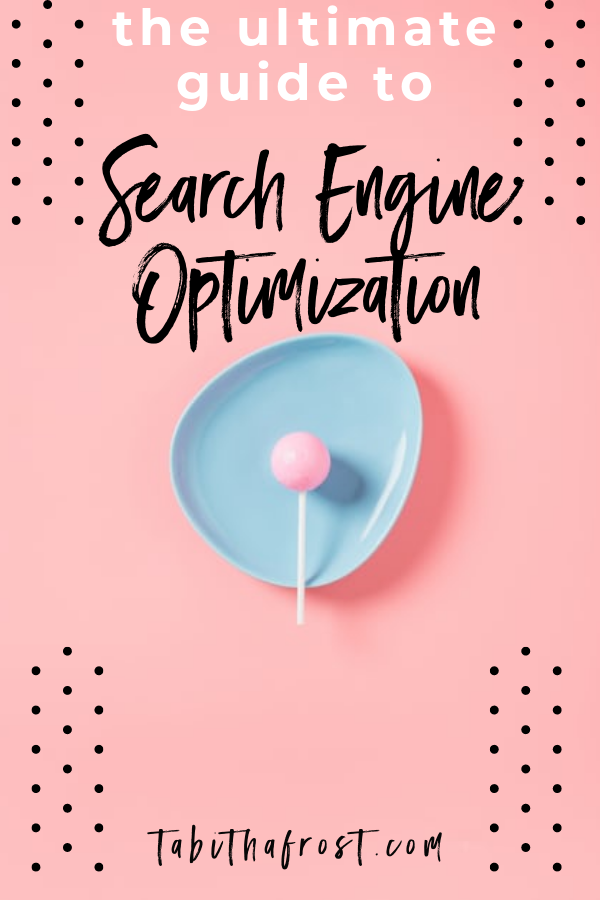This post contains affiliate links, which means I make a small commission on sales generated through such links. Read my FTC disclaimer for more information.
SEO, also known as Search Engine Optimization, is what increases the visibility of a website on search engines. Great SEO is what you need to get quality and organic traffic to your site without paying a dime for ads. The ultimate guide to SEO for blogger beginners is geared towards bloggers who still don’t understand SEO and why it’s important.
SEO is what helps you rank higher on Google. Google loves great SEO scores. If your posts have great SEO from the very beginning, you won’t have to keep going back to make changes and can instead focus on creating new quality content.
Here is The Ultimate Guide to SEO For Blogger Beginners
Yoast SEO
I highly suggest installing the Yoast SEO plugin for WordPress (This is an affiliate link, which means I make a small commission on sales generated through such links). If you have money to invest in your blog, the Premium version is even better. Yoast tells you what you may be lacking in your SEO score and how you can make improvements without the old guessing game of trying to figure it out yourself.
On every post you create on WordPress, you will find areas for SEO toward the bottom as shown here:

As you can see right under “Yoast SEO” there is a gray bubble next to “SEO”. This is where your SEO score is shown. As you can see in this photo, gray means there is no SEO score yet.
Focus Keyphrase
You will want to fill in the Focus keyphrase first. I always use the title of my post as the Focus keyphrase. Make sure you use this keyphrase in multiple places (at least two times) within your post for optimal SEO. The more times you use your keyphrase, the better. Just don’t be too repetitive or sound like you are trying too hard for your keyphrase to stand out.
Snippet
Next, click on “Edit snippet” to edit your SEO title, slug and meta description. I usually make my SEO title the same as my title post and the slug is what the URL will be. Try to avoid stop words in your slug such as “a, you, the” etc. Stop words are words that are not recognized by Google. Learn more about stop words here. Here is how I did mine for this post:
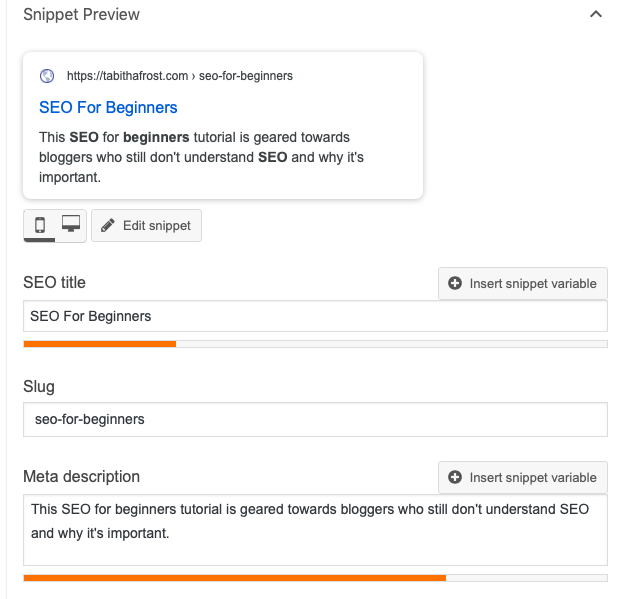
There should be a – between each word in the slug. The Meta description should be 120-156 characters and contain your Focus keyphrase somewhere.

You can see how my SEO now has an orange face. It doesn’t look happy, but it doesn’t look sad either. This is an OK SEO score. I will be teaching you all how to get a GOOD SEO score (a GREEN happy face) soon.
Outbound and Internal Links
Make sure you add links to other posts on your site as well as links to other websites to increase your SEO score.
Image Alt Text
Make sure every image you use on your posts have an image alt tag like this:

I always use my keyphase as my alt text. You don’t want your alt text saying “12345.png” or something silly because that won’t help your SEO.
If you do all of these things you will get a SEO score of some kind (whether red, orange or green) and that is a great start. Once you get the hang of what SEO is and how to fill in your keyphrase, snippet, links and alt text, you are ready to learn how to have good SEO for every post.
If you are new to blogging, start with my post: How to Start a Blog on a Budget. You don’t need to be on a budget at all, because I will show you how to build a blog from scratch without hiring out the job to someone else.