This post contains affiliate links, which means I make a small commission on sales generated through such links. Read my FTC disclaimer for more information.
So you’ve finally mastered SEO but maybe you’re having trouble getting your posts to get the Yoast SEO green light. It can be frustrating when you have written a high quality cornerstone post, created a beautiful custom image with text but you can’t seem to get your red or orange SEO score to turn green. Here is a step by step tutorial on how to get the Yoast SEO green light on every single post you write.
On my last post I wrote about SEO for beginners. This is based on the WordPress platform. I showed an example of an ok SEO score with the keyphrase being consistent within the entire post including the image alt text. It’s a great example of what SEO is, but here is how you can nail SEO like a boss.
I am going to show you how I changed that post from an ok (orange serious face) to a good SEO score, giving me that happy face green light. My post title started as a pretty broad and generic topic as “SEO For Beginners.” In the end, I wanted a compelling title and changed it to “The Ultimate Guide to SEO For Blogger Beginners.”
I was able to get a good SEO score on the original post as “SEO For Beginners” but with a more compelling title, chances are your post will perform better in the long run and get more clicks to your blog.
Here is how my Yoast SEO score started at an “ok” score in orange. My Focus Keyphrase was the same as the Snippet Preview as shown.
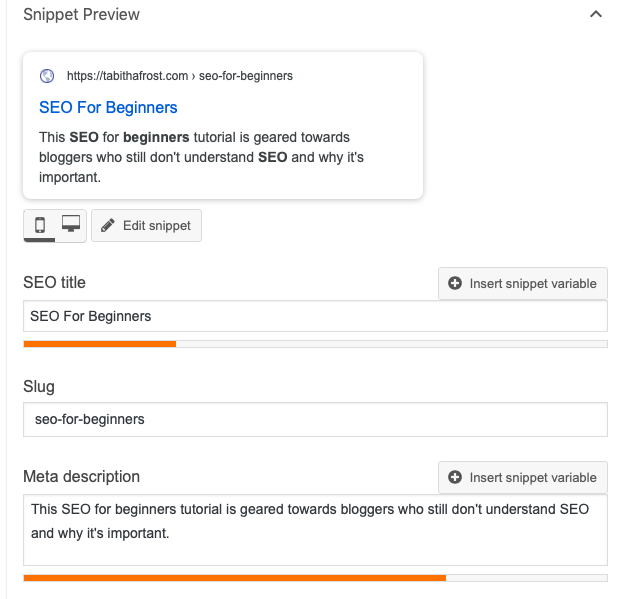
Here are steps you can take to make sure your SEO score improves:
- Text Length: Make sure your post isn’t too short. Aim for at least 300 words, but remember the more content you have within a post, the better.
- Keyphrase in Introduction: Make sure your key phrase is in the first paragraph of your post.
- Outbound & Internal Links: If you do not have any outbound or internal links, this will affect your SEO score. Add at least one of each, but two or more is ideal. If you aren’t seeing your score improve despite all the changes on this list, keep adding in more links related to your topic.
- Keyphrase Density: The keyphrase is important. If you don’t mention your keyphrase often enough in your post, this will hurt your SEO score. Add in your keyphrase in different places within your post to boost your SEO score.
- Meta Description Length: Some bloggers make the mistake of leaving their meta description blank or including a meta description that does not contain the keyphrase. Write a meta description with 120-156 characters which includes your keyphrase.
- Compelling SEO Title: Use a keyphrase you haven’t used before on your blog. Keep it as unique as possible without it being too long or short and take out any unnecessary words or symbols.
- Alt Text: As always, make sure any images used in your post contain an alt text that is related to your post.
If you follow all of the above steps and are still having trouble getting that green light, see the recommendations in your SEO analysis at the end of your post editor. You can see mine here with green lights all the way down:

If there is anything you can improve on, Yoast will show these in red or orange and they may suggest what you can do to fix it.
Here is how I transformed my generic post from “SEO For Beginners” to “The Ultimate Guide to SEO For Blogger Beginners”, changing the SEO score from ok (orange) to good (green).


With practice and getting in the habit of getting that green light from the get go, you will soon be a Yoast SEO pro!
If you started with this blog post, I suggest you go back and read my post about search engine optimization for beginners to learn more about what SEO is and why it’s important.


