This post contains affiliate links, which means I make a small commission on sales generated through such links. Read my FTC disclaimer for more information.
If you haven’t realized by now, Pinterest is my FAVORITE platform and I am going to tell you why. These Pinterest marketing tips for bloggers will help boost your traffic tremendously!
Here’s the deal, many of us have been using Pinterest for years to pin recipes we want to try or browse home decor ideas. We treat it more or less like social media and love checking our feed.
Why Pinterest Marketing is The Best
News flash! Pinterest is actually a search engine. Pinterest marketing for bloggers is where it’s at. Much like any other search engine, Pinterest has a search bar to search what you are looking for and Pinterest will even suggest other related searched similar to yours. Cool, huh?
Not only is Pinterest a search engine, but it should also be a platform we all utilize for our businesses and websites, no matter what type of business you may have. If you focus on getting that SEO green light on WordPress (This is an affiliate link, which means I make a small commission on sales generated through such links), then have the same mentality for Pinterest.
Did you know the half life of a pin is 1680 times longer than a Facebook post? This is one reason I am obsessed with Pinterest! While other social media posts have a half life of less than a day or less than an hour, Pinterest pins have a half life of 3.5 months! With Pinterest marketing, you will continue to gain engagement on your pins for months or even years to come.
Pinterest is the perfect platform for utilizing keyword usage, SEO and marketing. Once you understand these Pinterest marketing tips for bloggers, you can get more out of your business and get more traffic to your site – without spending a dime on ads!
My other blog All Natural & Good gets most of its traffic from Pinterest so I definitely believe in it. I hope after reading this post you will too!
Pinterest Marketing Tips For Bloggers
Pinterest Graphic
A great pin always starts with an eye-catching pin image. Choose a vertical photo and add text with key words. This is when I use Canva to create amazing pin graphics with text. Canva has a ton of Pinterest graphic templates that are the ideal size for Pinterest.
Here is a step by step of how easy it is to create your custom Pinterest graphic on Canva.
Here are a few example templates:

I chose the middle image on the right with the beach background.

Next, I changed the top text to show my website name tabithafrost.com and changed the text font to black and background font to pink. I also added in an example blog post title for the main text and added “in 2019” as the bottom text. I made that a larger font size and also centered it.

Lastly, I decided to center the blog post text and added my photo. The white font color was not legible so I changed that too.

See how quick and easy it is to create your own Pinterest graphic? Here’s the before and after:
Once you have created an awesome Pinterest image for your pin, you want to make sure you are using the best keywords possible.
Keywords
Research your keywords on Pinterest by typing them in the search bar. Since the example post title I am using is “10 Reasons to Start a Blog” I typed in “reasons to start” and “start a blog” and here is what came up:
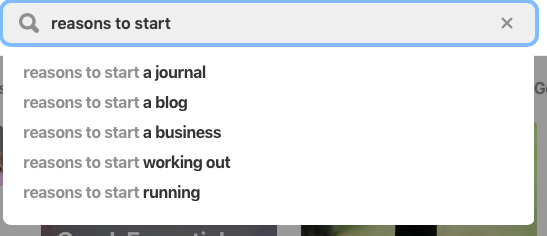
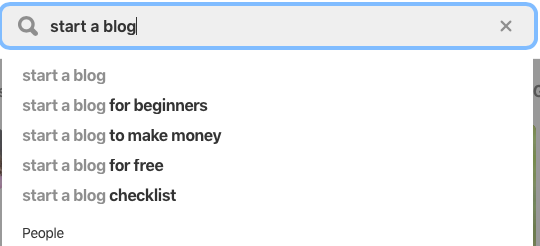
Based on these findings, I can come up with a compelling description for my pin. My ideas are:
- Reasons to start a blog business for beginners
- Reasons to start a blog to make money
- Reasons to start a blog checklist
Pin Description
In order to have a great pin description, your pin either needs to be a rich pin and/or use the WordPress plugin called Social Warfare Pro. There is a free and paid version of the app and I highly suggest the paid version if you want to succeed in Pinterest marketing. Using Social Warfare Plugins Pro (This is an affiliate link, which means I make a small commission on sales generated through such links) version gives you a place on each post for adding a default pin image and description, so this is what is pinned if you or someone else pins from your website.
For only $29/year, it really is worth it! I use it on all of my blogs! Get 20% off with code GETTWENTY at checkout using my affiliate link here.
For now, here’s an example of my default pin image and pin description in the Social Warfare Pro settings in the post.
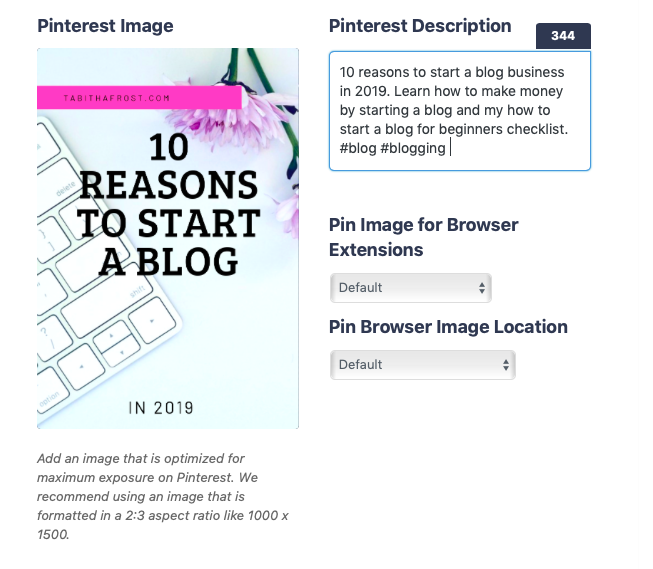
When this post is pinned, this image along with the description shown will be what shows up on Pinterest. Next, you want to make sure you are pinning when you receive the most engagement.
Tailwind
Tailwind (This is an affiliate link, which means I make a small commission on sales generated through such links) is a paid service that pins for you at the best times of day when you get the most engagement. Instead of sitting on Pinterest and pinning 10 pins all at once and then nothing more for the rest of the day, Tailwind spaces them out and knows when to pin at the best times for you. You set the schedule and then Tailwind does the rest.
Here is an example in my YouTube video below. I show you from start to finish how to schedule pins using Tailwind. It is quick and easy to do!
They also have an amazing community of other bloggers through Tailwind Tribes.
Once you master your Pinterest graphics, pin descriptions and scheduling of pins through Tailwind, you are on your way to marketing on Pinterest like a pro!


